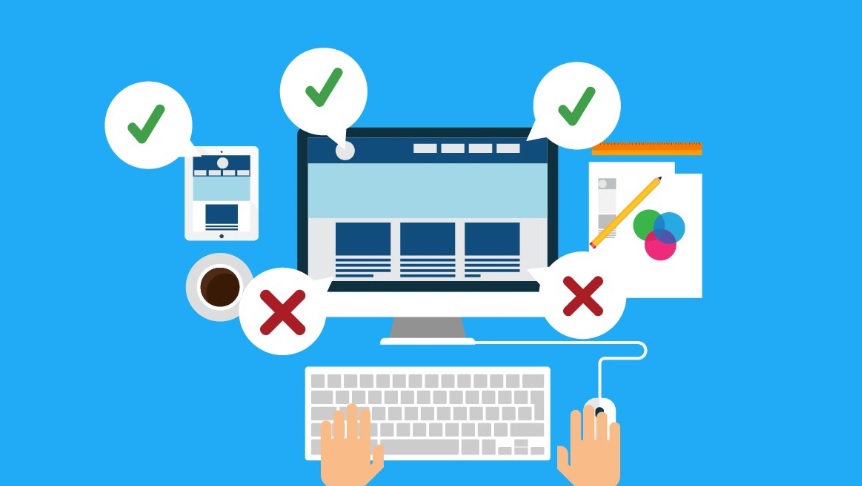In today’s digital landscape, understanding your audience and their behavior on your website is crucial for success. Web analytics tools provide invaluable insights that can help you make data-driven decisions, enhance user experience, and ultimately drive conversions. This guide will walk you through the fundamentals of web analytics for beginners, ensuring you can effectively leverage these tools for your business.
What is Web Analytics?
Web analytics refers to the measurement, collection, analysis, and reporting of web data to understand and optimize web usage. These insights can help you understand how visitors interact with your website, identify trends, and uncover opportunities for improvement.
Why is Web Analytics Important?
Web analytics is important for several reasons:
- Understand User Behavior: It allows you to see what users do on your site, which pages they visit, and how long they stay.
- Measure Marketing Effectiveness: Track the performance of your marketing campaigns and see which channels drive the most traffic.
- Optimize Conversion Rates: Identify bottlenecks in your conversion funnel and make data-driven decisions to improve user experience.
- Set Goals and KPIs: Establish measurable objectives to guide your business strategy.
Getting Started with Web Analytics
Step 1: Choose the Right Web Analytics Tool
There are various web analytics tools available, each with its own strengths and weaknesses. Here are some popular options:
| Tool | Features | Best For |
|---|---|---|
| Google Analytics | Free, powerful, comprehensive reporting | Small to medium businesses |
| Adobe Analytics | Advanced analytics capabilities | Large enterprises |
| Matomo | Open-source and customizable | Privacy-focused users |
| Piwik PRO | Privacy compliance and advanced analytics | Businesses needing GDPR compliance |
| Mixpanel | Focus on user engagement and retention | SaaS and mobile apps |
For beginners, Google Analytics is an excellent starting point.
Step 2: Set Up Your Analytics Tool
Once you’ve chosen your preferred web analytics for beginners tool, you’ll need to set it up on your website. For Google Analytics, this involves:
- Creating a Google Analytics account.
- Adding your website property.
- Installing the Google Analytics tracking code on your site.
- Configuring your goals and events for tracking conversions.
Step 3: Track Key Metrics
After setting up your analytics tool, it’s important to focus on key metrics that matter most for your business. Some common metrics for web analytics for beginners include:
- Sessions: Total number of visits to your website.
- Users: Unique visitors who have accessed your site.
- Page Views: Number of pages viewed by users.
- Bounce Rate: Percentage of visitors who leave after viewing only one page.
- Average Session Duration: How long users stay on your site.
These metrics provide an excellent starting point for analyzing user behavior and performance.
Step 4: Create Custom Dashboards and Reports
Most web analytics tools allow you to create custom dashboards that present the most relevant data in a visual format. You can build reports around:
- Traffic sources (organic, direct, social, referral)
- Device and browser types (desktop, mobile)
- Conversion rates for your goals
- User demographics (age, location, language)
Step 5: Set Up Goals and Events
Goals and events help track important user interactions, such as form submissions, product purchases, or newsletter sign-ups. You can assign values to goals, enabling you to see which actions are driving revenue. For example:
- Goal: Users who complete a purchase.
- Event: Users who click on a specific button.
Step 6: Analyze and Interpret Your Data
The most critical aspect of web analytics for beginners is understanding how to interpret the data. Look for patterns and trends that can help you improve your website’s performance, such as:
- High bounce rates on specific pages (indicating a poor user experience).
- Drop-offs in conversion funnels (identifying areas for optimization).
- Increasing mobile traffic (indicating a need for mobile-friendly design).
Use these insights to make informed decisions and enhance your overall digital strategy.
Common Web Analytics Mistakes to Avoid
When starting with web analytics, beginners often make some common mistakes. Here are a few to avoid:
- Focusing on Vanity Metrics: Don’t get too caught up in metrics like page views and session counts. Instead, focus on actionable data like conversions and bounce rates.
- Not Setting Clear Goals: Without clear goals, your data becomes much harder to interpret. Make sure you define measurable objectives for your analytics.
- Ignoring Mobile Data: Mobile traffic is becoming increasingly important, so make sure you’re analyzing how mobile users interact with your site.
- Not Testing Regularly: Don’t be afraid to test different strategies and analyze how changes affect user behavior.
FAQs
Q: What is the best web analytics tool for beginners?
A: Google Analytics is widely considered the best web analytics for beginners due to its free features and comprehensive reporting.
Q: How can I track conversions with web analytics?
A: You can track conversions by setting up goals and events in your analytics tool to measure specific actions, such as purchases or form submissions.
Q: Why is bounce rate important?
A: Bounce rate indicates the percentage of visitors who leave after viewing only one page. A high bounce rate may suggest that users aren’t finding what they’re looking for, or that your site’s design needs improvement.
CTA
If you’re ready to unlock the full potential of your website, understanding web analytics is a must. G’Day Digital can help you set up and optimize your web analytics for beginners tools, ensuring you get the insights you need to grow your online presence. Reach out to us at contact@gdaydigital.com or call +61466035934 to get started today!
Optimize Your Local SEO with GMB
Don’t forget to optimize your Google My Business (GMB) profile! This free tool allows you to manage how your business appears in Google Search and Maps, increasing your chances of attracting local customers. Make sure to regularly update your business information, respond to reviews, and post updates to engage with your audience.
Contact G’Day Digital today at contact@gdaydigital.com or +61466035934 to learn how we can help boost your online visibility and improve your local SEO!